ACCESS YOUR GIVING STATEMENT
STEP ONE: LOGIN
Log into Planning Center. Click ‘Log In’, in the top right corner. Enter your phone number and follow the prompts to receive a login link in your email.
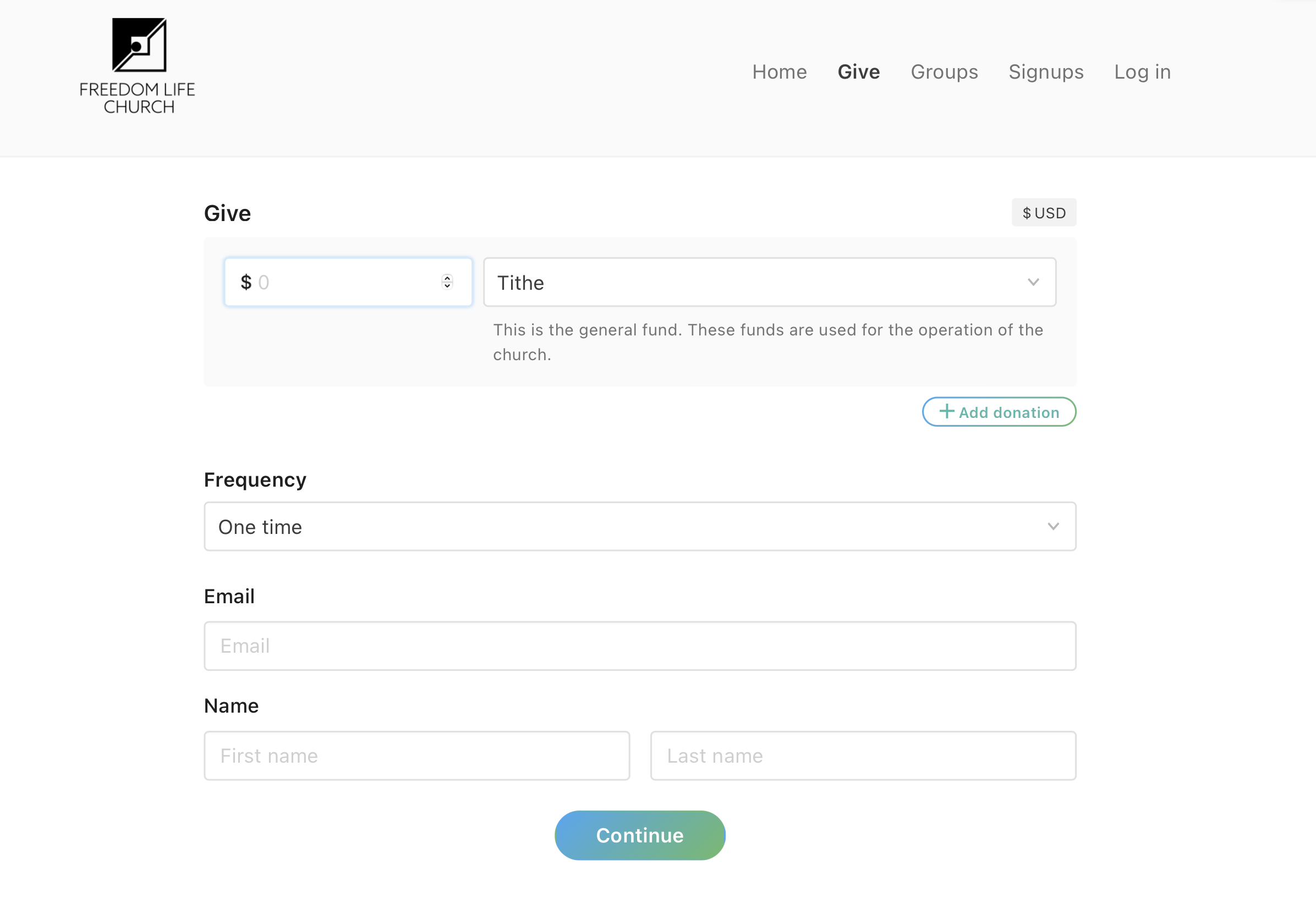
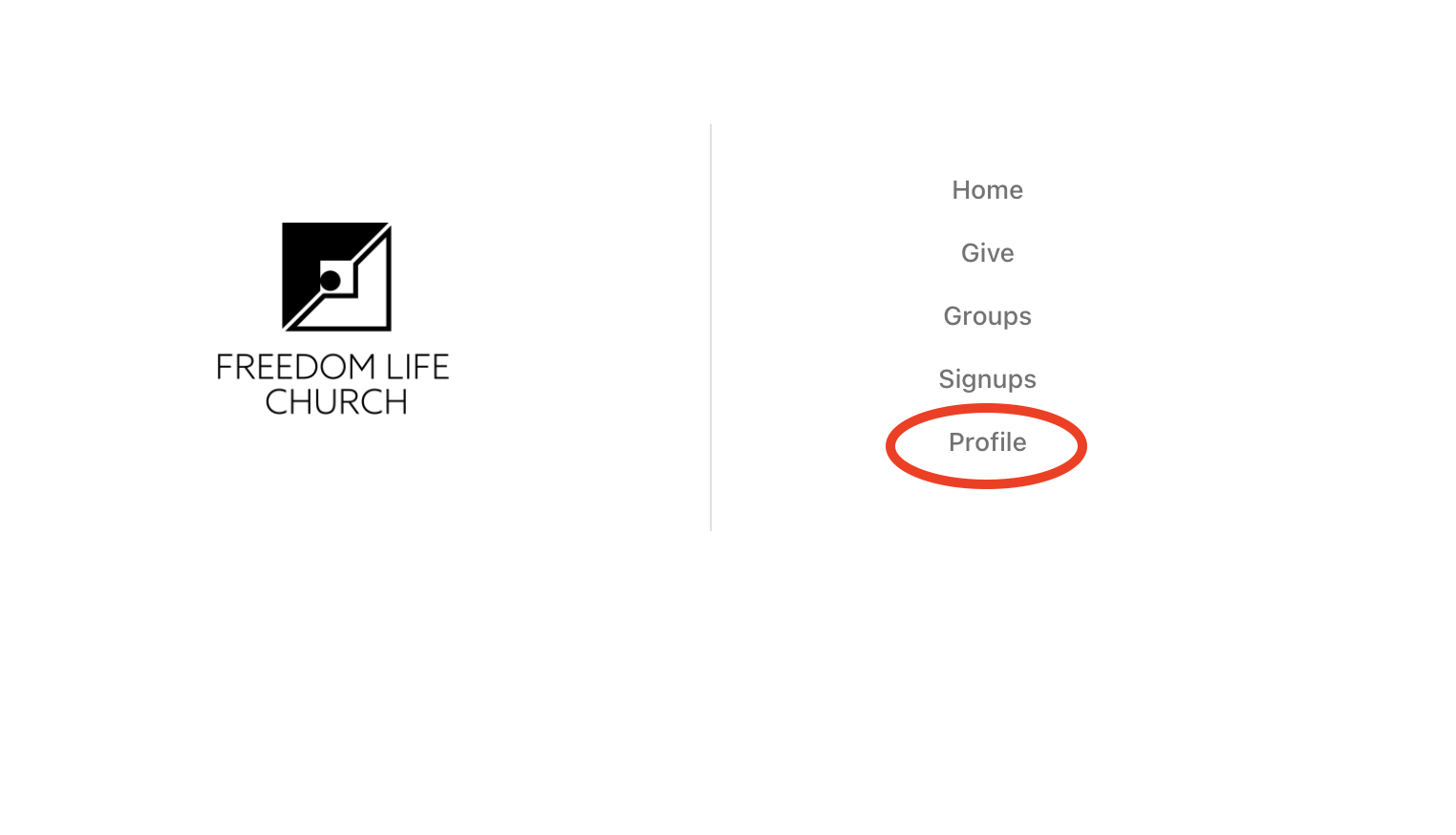
STEP TWO: CHECK YOUR E-MAIL
Check your email for a login code from Planning Center then click profile.
STEP THREE: CHECK YOUR INFO
All of the information listed here is unique to you. Click on my giving
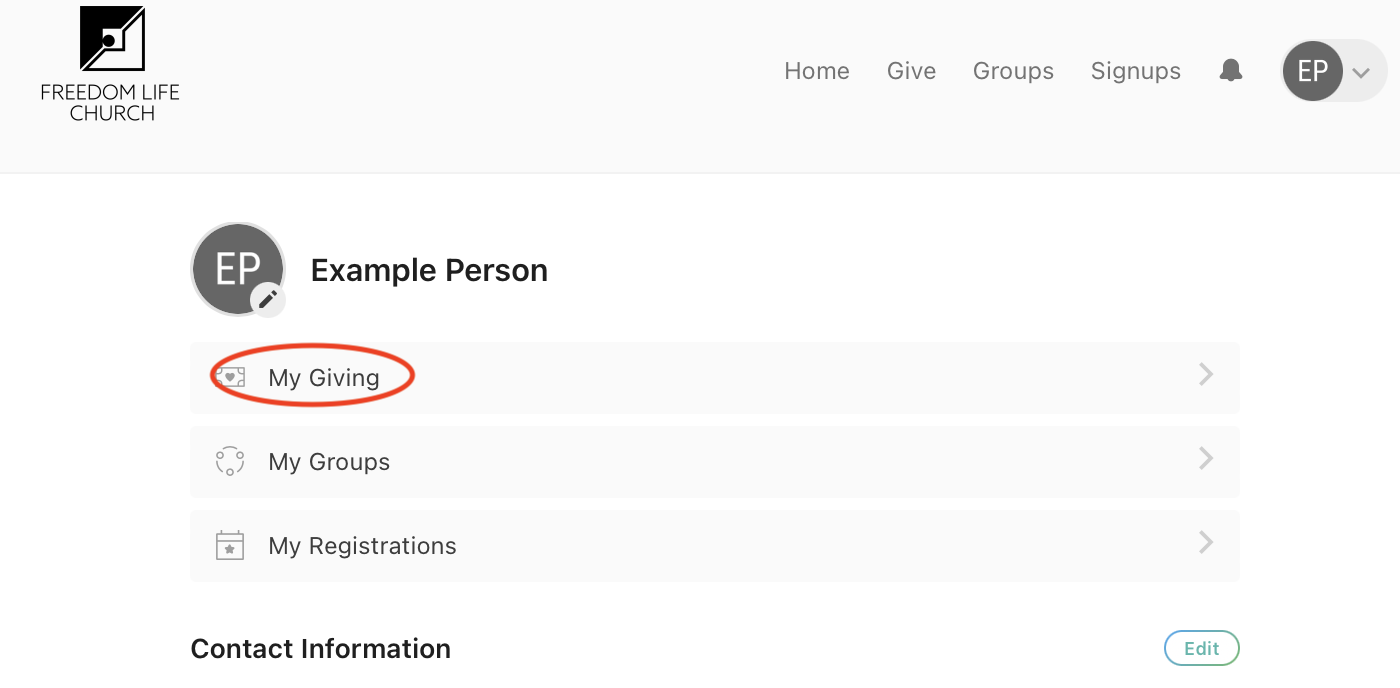
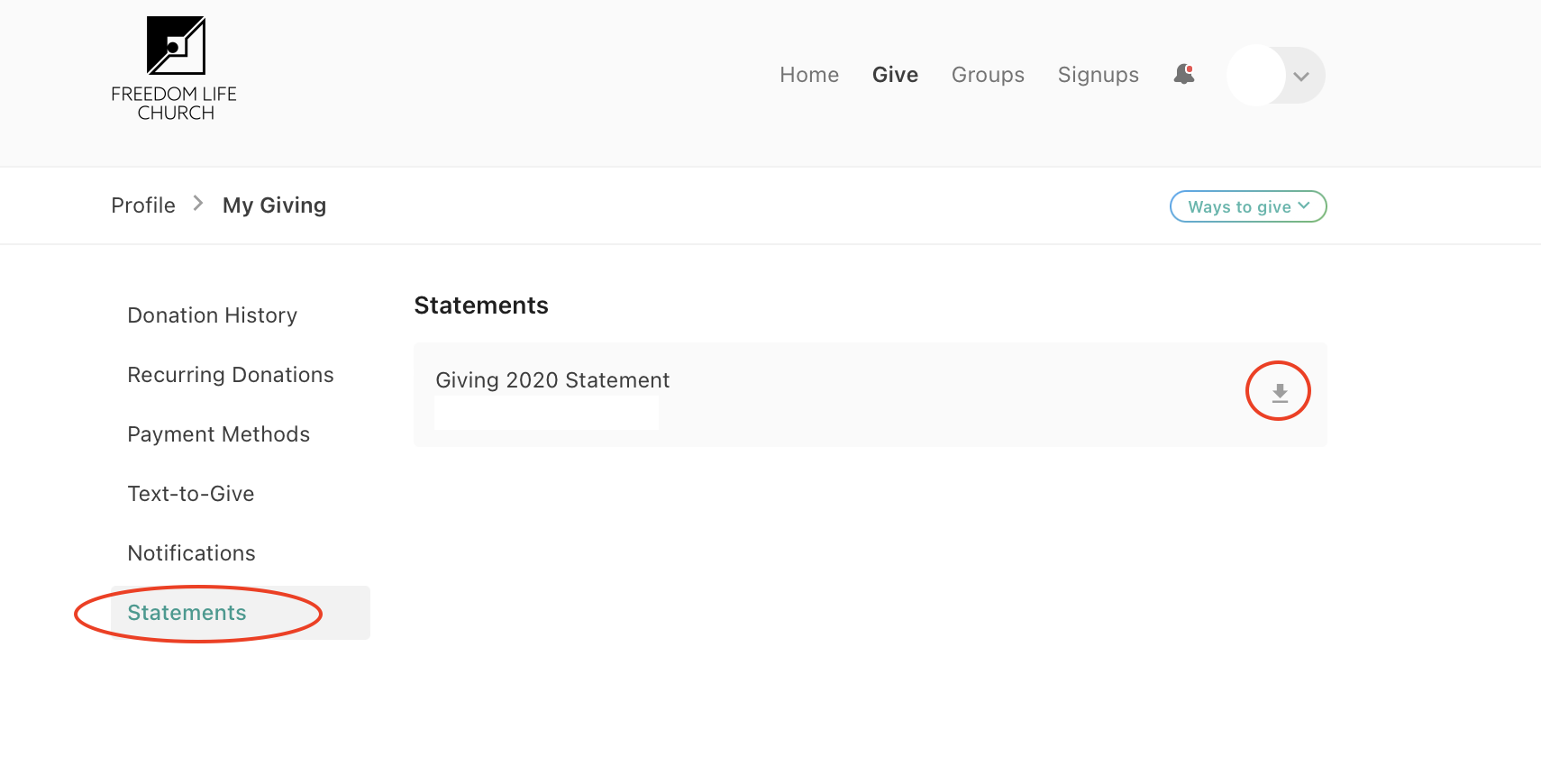
STEP FOUR: STATEMENT DOWNLOAD
A section that says ‘Statements’. Here you will find your annual statements ready for download.
